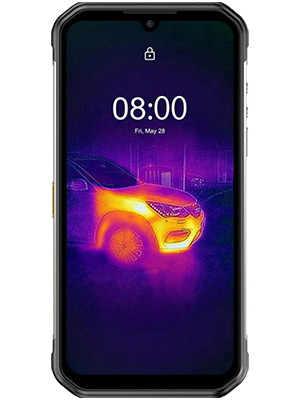Want the full experience?
Buy one of our Rugged Smartphones with a dedicated Push to Talk button.

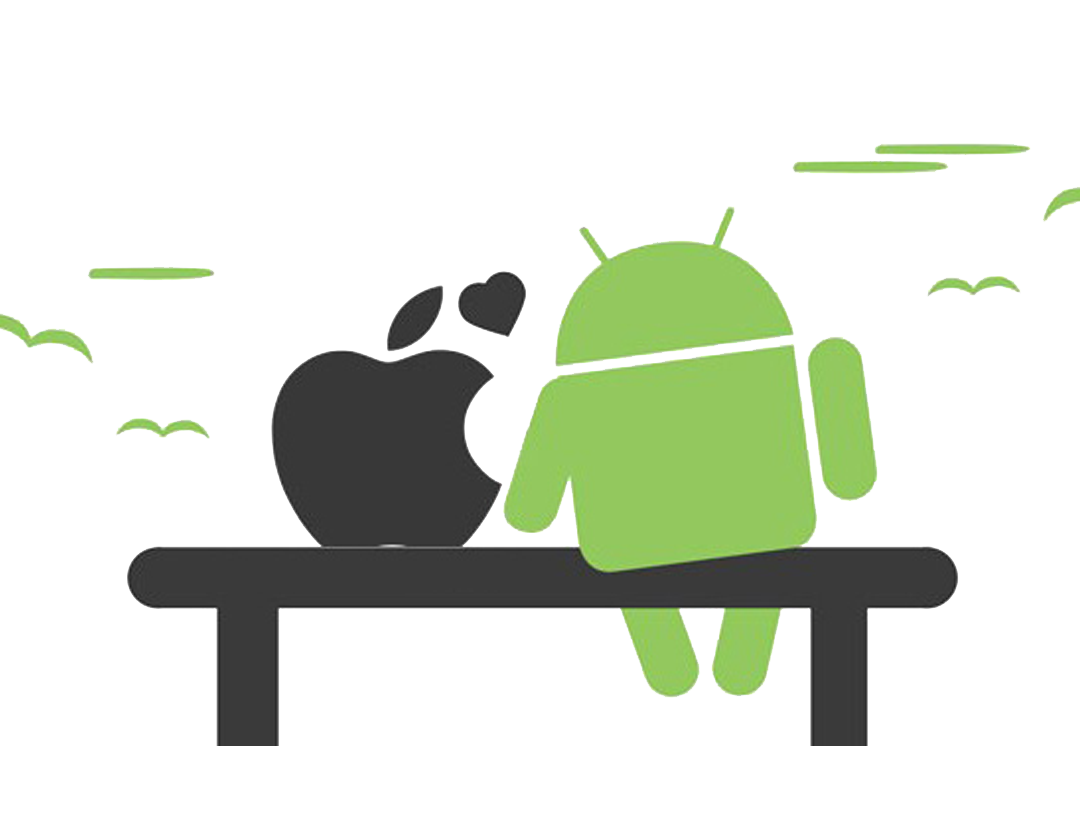

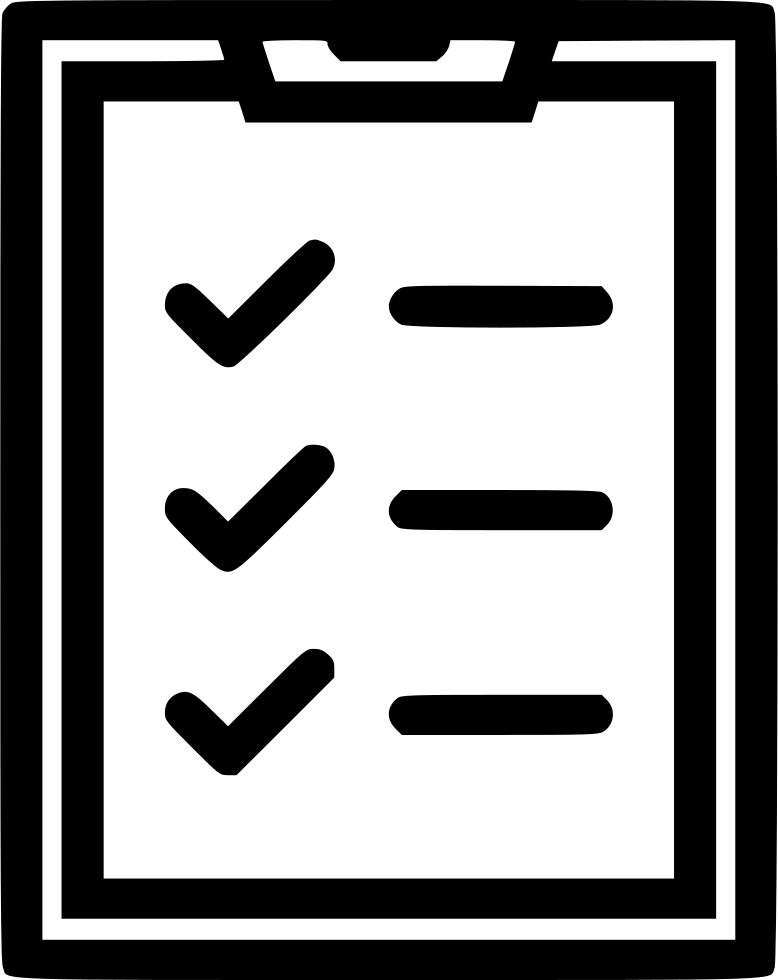
Push to Talk - to the next level!
P2T PUBLIC APP FEATURES
Our free app is available for Android Smartphones and iPhones.
Completely Free
Not only is our app free, but we will not annoy you with ads. Now, we won’t complain if you buy one of our devices!
Anonymous Registration
We don’t ask for your phone number or address. The email address is only for resetting your password, but we don’t verify it so if you don’t want to give us the correct one, don’t.
Better than a walkie talkie
Did you miss that voice clip? No problem, it stays on your phone until you delete it.
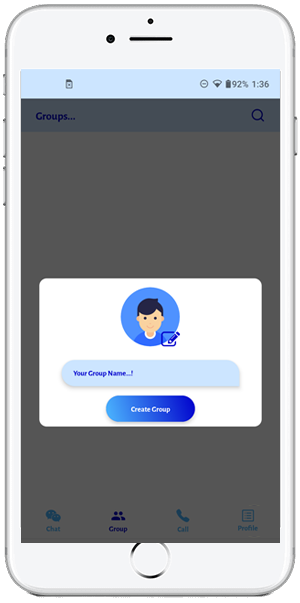
Cross Platform
Our app works on Android and IOS devices. It also works on all the dedicated PTTs that we sell on our site.
Encrypted
All messages and voice messages are sent to your device encrypted. Once you delete a message, it’s no longer on our servers. Voice clips are never on our servers, they are only on your device. Groups chats can only be deleted by the group owner.
Calling, Messages and Attachments
Our public app has peer to peer calling, so you can call anyone directly who also uses the app. We have full messaging and you can send file attachments. All encrypted, when you delete the messages they are removed from our servers.
OTHER USES
Large file transfers, discrete contact information, calling, and messaging.
Exchange User IDs and not personal contact details:
Not sure about giving someone your phone number or email address? You don’t have to, just give them your Public P2T user ID and you can exchange messages and calls.
Advertise with discretion:
Use your Public P2T user ID to advertise products and services without having to disclose your phone number or email address. Simply advertise your product and direct the customer to contact your through the Public P2T app.
Give your kids a numberless phone:
The Public P2T app works on WiFi or mobile data. You can give your kids a phone that only has data and they will be able to call and message everyone in the group. Click here for our numberless phone available in partnership with GPS Pinger.
NEW FEATURE QR CODES
Add new users by scanning their QR code. Send the QR code by email, through messaging or print it out on a flyer.
Share User Names by Scanning QR codes.
- You can now scan QR codes of other users to add them to your contact list.
- QR codes can also be sent via email and messenger apps.
- Print out your QR code or include it in online advertisements and avoid giving out your personal details.
- Use the QR code to add new users to existing groups.

Speciality DevicesP2T Smartphones
SIMPLE USER INTERFACE - EASY TO USE


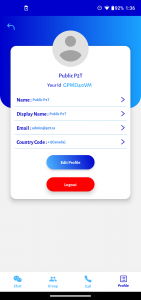



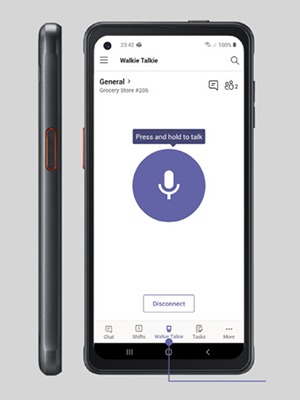
DOWNLOAD THE PUBLIC APP
Download our public app. It doesn't have enterprise features such as the dispatcher module and GPS user locations as it is meant more for personal or small business use. For our Corporate software please click here.
FAQ
Click the link above to download the public app. The beta version is currently only available on Google Play Store Canada. If you are outside of Canada or would prefer to download the app outside of the Google Play Store, select ‘Android Direct APK Download’.
The app is group based. Any user that is in a group that you are a part of will show up in the single chat tab. To add someone to the single chat tab, just create a new group and only add the one user. That user will now be in the single user chat tab.
In the Group tab, just hold down the group (at the circle) you want to remove or be removed from and select ‘delete from Chatlist’
When you delete a group, all individual users are still in the single chat tab. If you want to no longer receive individual messages from a user, simply hold down the user you want to block and then click ‘delete from chatlist’. The user won’t know you deleted them but no more messages will be sent to you from that user.
Yes, the only unique identifier is the user ID.
Yes, all you need is your user ID and password and you can access your Public P2T account from any Android or IOS device.
Calling from one user to another is peer to peer. The calls do not go through our servers. Calls are generated using WebRTC and therefore use data (WiFi or cellular depending on your connection). Call quality will be based on data quality of both users.
You have two options 1) Logout from the App (make sure you have your user ID somewhere so you can log back in). 2) Turn down your media volume so you won’t hear the audio clips.
Yes, we offer a custom ID for only $10 (one time fee). Click here to order a custom ID.
Click here to Report a Bugor Suggest a new feature
CONTACT US
Send us a message